Twins ... CMS and TMS. So similar, so different
Source:IMDb
Sometimes when I'm not sure what to choose in Netflix, I go back to my collection of my 80's/90's DVDs.
Netflix catalog is better than my DVD catalog, there is no doubt that Netflix has better taste than I have!
But sometimes I feel like watching a film in which I do not have to think much, and at the same time, my children can watch movies done in the 80s and 90s. So they can compare with today's movies, for better ... or worse.
We have already visited "classics" as Beverly Hills Cop, The Jewel of the Nile, Top Gun ... this time the "blockbuster" we watched is Twins. This movie is a little bit silly and simple, but it makes me laugh.
In the movie, they make jokes of Arnold Schwarzenegger and Danny DeVito are equal, very similar, and that only their mother is able to differentiate them. Obviously, they are very different, but people are not able to differentiate between them ... like a CMS ... and a TMS! That's it!
This is not a movie post, (although I should write more about movies!). This is a post of technology in our industry. Because technology is one of those aspects quite confusing in our industry. Quite often the term CMS and TMS are used interchangeably to refer the same. But a CMS is not the same as a TMS, far from it! A CMS is different from a TMS, they do not look much, or at least they look so much like Danny DeVito and Arnie.
Let's explain what a CMS is, what a TMS is and how they are integrated into the framework of a project that we are Globalizing.
This post will consist of 2 parts to make it easier to digest and follow! I try that my post does not exceed 1000 words, less is more they say, so I try to apply that approach in my blog as well :)
What's a CMS?
CMS is the acronym for Content Management System. Which is a fancy name to say ... "we store all the assets of our product here". Ok, maybe I oversimply what a CMS is ... but basically, that's a CMS. A CMS is a content repository, and content might be everything, images, text, music ... everything that I want to show to a user.
CMS is a fundamental part of the architecture of our system since it is the way in which we will push content to our website or new level content for our mobile game just to name a couple of examples. CMS software tools are usually quite robust and workflow might be quite complex, why?
Mainly because they have advanced features such as:
• File control version. Feature useful to control document check-in, check out (or control of keys in case we are creating a mobile game)
• Simultaneous editing. Content creators need to have a good workflow in the CMS to ensure that different users of the CMS can use at the same time the content, modify it and be able to publish it to different devices to different audiences. Being able to track new content through control version is a crucial feature for any CMS system we might use. CMS becomes more relevant when we approach updates in many languages. Maybe if you start working with 1-2 languages a CMS might be perceived as a kind of secondary tool (it’s not) but definitely, when we work in a multilingual environment a CMS will help us to manage all content from a single platform in all languages.
So now, we know what a CMS is, a CMS is a tool that we use to store the content of my software/website or app; now the next question is …. How do I choose one?
As everything in the Localization industry, there are more options that we might initially consider. Probably there’s not one size fits all approach here, so we will need to take some time to assess our needs or the needs of our stakeholders/clients to choose the right CMS. Features that we might need to evaluate in order to find the CMS of our dreams are:
• Is it possible to manage multilingual content in a seamless way? And with this, I don’t mean only the target languages .. .but even the source language! Usually English is the source language, but it could happen that we have writers creating content for our software in another language than English. This might be common in Japanese/American companies where we might have source language English or Japanese. If you are in that kind of setup it’s important to choose a CMS that it can handle 2 languages as source content.
• Choose a CMS “well Internationalized”. With this I mean a CMS that it’s able to manage efficiently the different NLS (Natural Language Standards) that we might have across the different languages we work with (how a date is represented, currency, decimal separators) Failing to have a CMS being able to format variables in an intuitive way it might bring much confusion when working with a few languages (which day is exactly 07/03/2018?) is it July, is it march? Oops!
• API, this is a must. Especially because as we will see later API is the way to connect with our TMS. An API is crucial to make the connection with the rest of the tools we might need to use and it’s the key to be able to publish content or transfer files across platforms. Without an API we will have our CMS working in a vacuum cleaner .. and that’s not very efficient, we need to look for a way to maximize our connectivity capabilities with other internal tools even 3rd party tools, no API no good CRM, as simple as that.
So summarizing CMS it’s a great tool because it allows us
1. Publish content whenever we need/want
2. Control different versions of our content
3. Have flexible access for different teams
4. It provides us with an API to integrate our content with other tools
Let's explain now what a TMS is so we can see the difference between these "twins".
Let's start with a definition:
“A Translation management system (TMS) is a type of software for automating many parts of the human language translation process and maximizing translator efficiency.”
I think the key word in this definition is "efficiency". The key to a good TMS environment is to be able to provide translators with a good translation environment so that they can perform their tasks as effectively as possible. And how does this happen? Well, through the different functionalities that a TMS integrates.
Nowadays a TMS is quite complex and we can lose ourselves with all the features they have. In my opinion, the essential characteristics that any TMS must have are those that appear in this illustration that I have prepared for you. Click on the image to enlarge and download it!
I hope this first part of the post was useful, maybe now it is easier to differentiate between these 2 "twin" tools! Next week I will return with the second part in which I will make a summary of workflows of these 2 tools as well as a review of the different systems that are in the market.
See you soon!
@yolocalizo

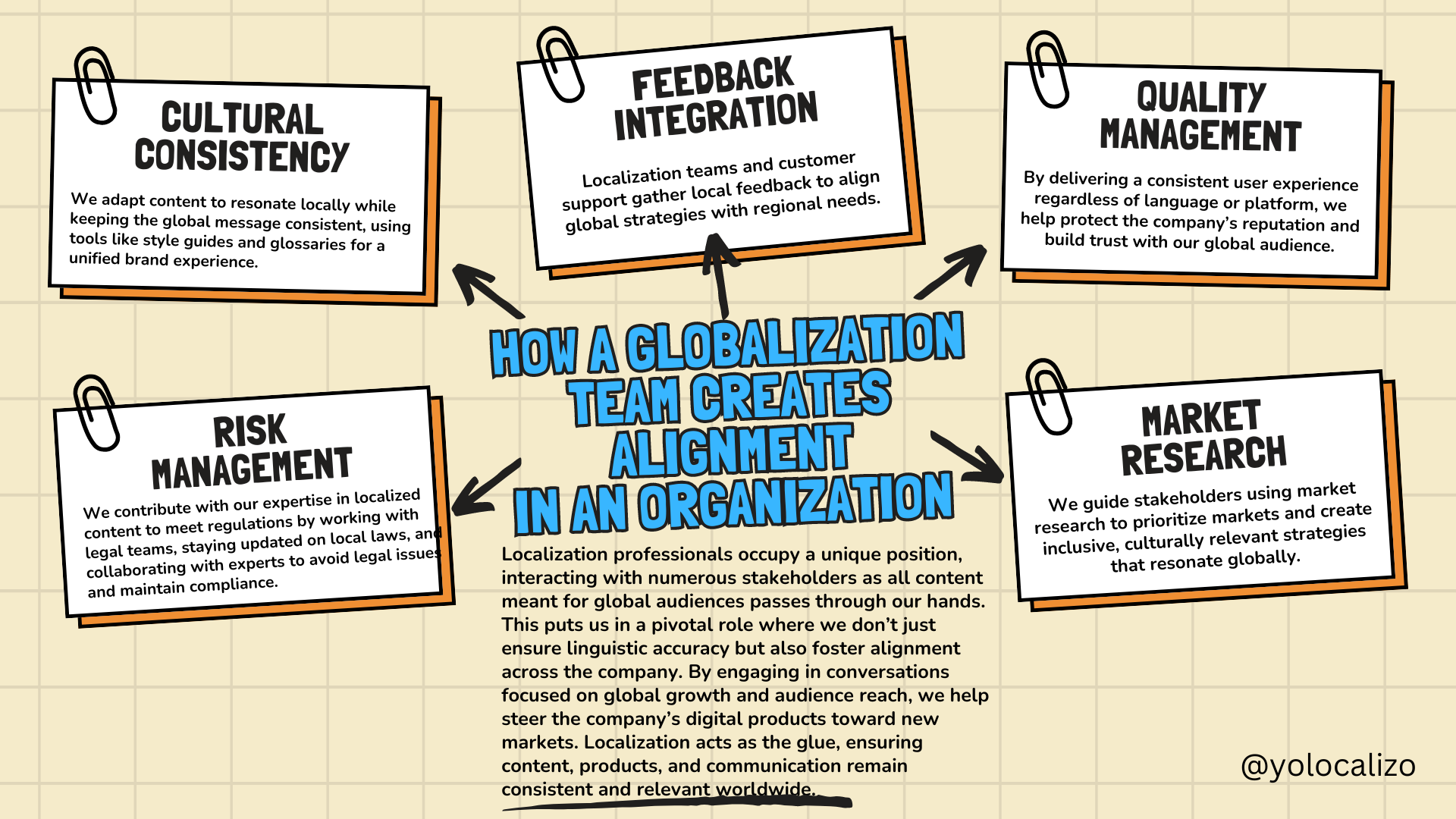
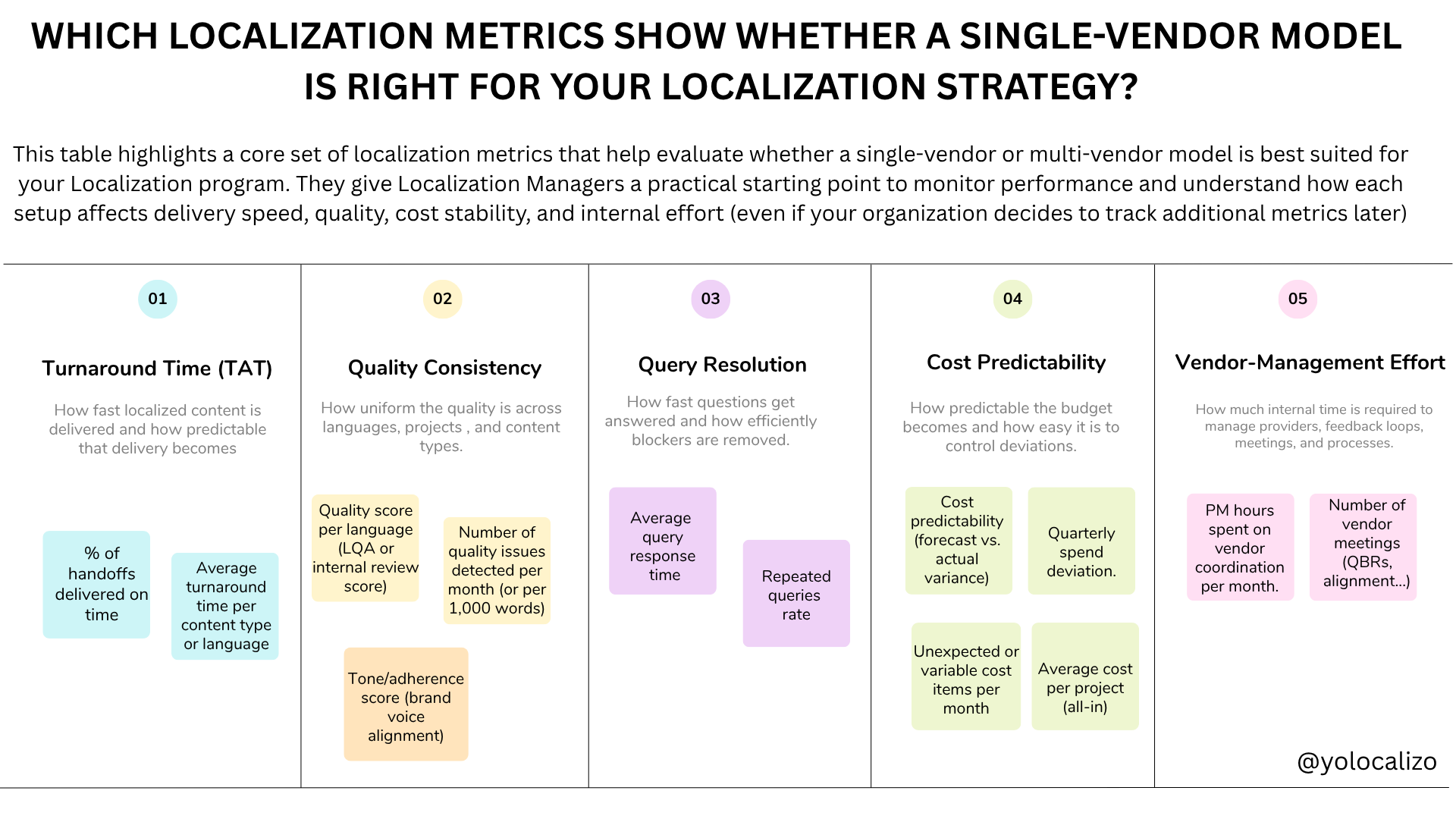




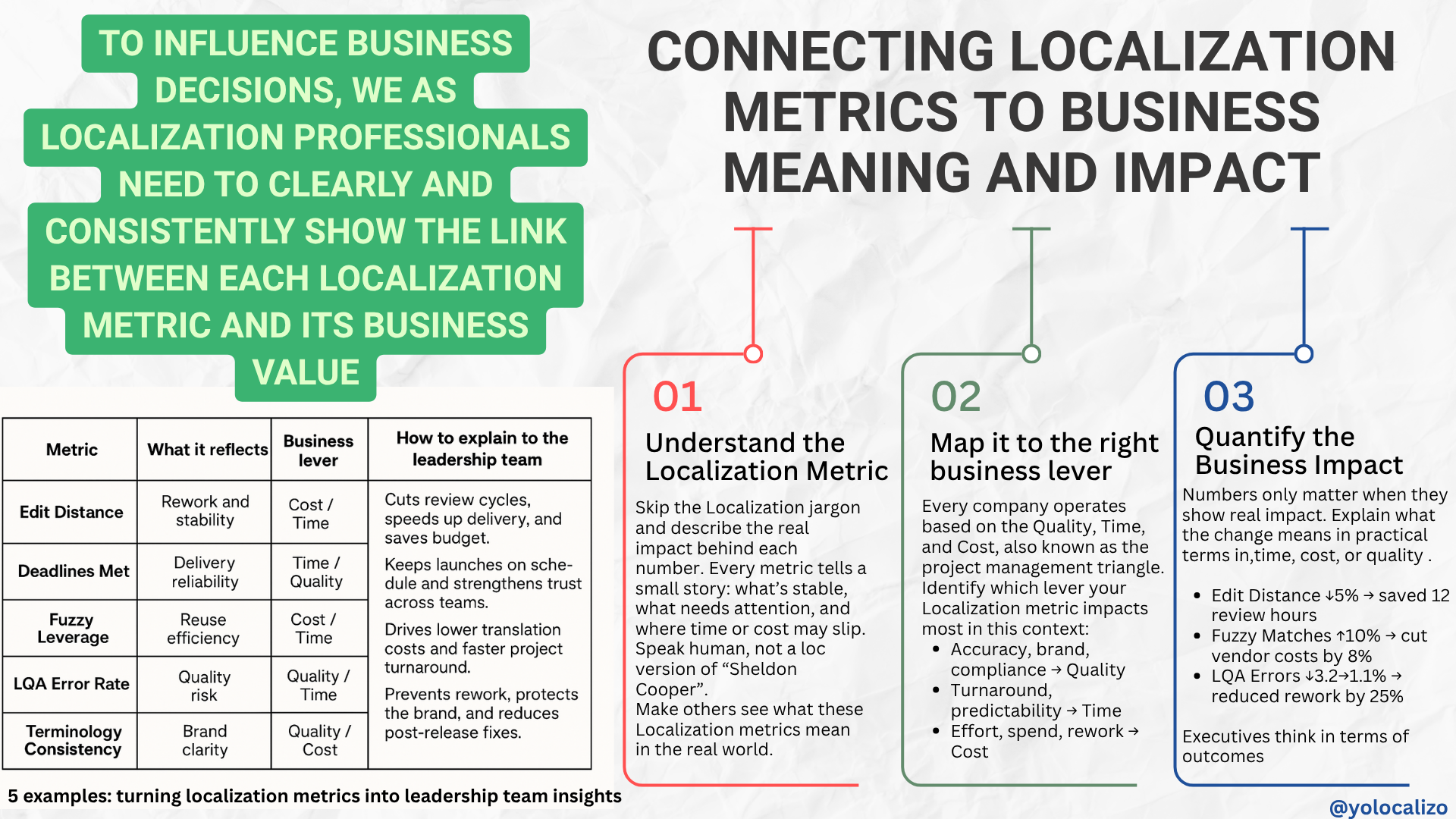







This feels like a pivotal moment. Localization teams are being asked to support more markets, move faster, use AI responsibly, and show impact, not just output. Expectations are higher than ever, but many teams are still trained mainly for execution. We are strong at delivering localization work, yet we often struggle to move from output to outcome and to clearly explain the impact of what we do.