How to build your (second) Localization brain
The amount of information a professional in the Localization industry processes and the number of stakeholders they handle is quite large.
I find myself writing this post on a quiet Saturday morning.
I was thinking about my day yesterday, and the number of stakeholders, meetings, emails, localization news, proposals, and processes I was exposed to during the day.
I had 1:1s with some of my direct reports, I had meetings with Finance to review budget actuals, another meeting with the marketing team to explore a new web initiative, another meeting with the process improvement team to look for areas of improvement, and I had a catch-up with one of our Language partners and after lunch a follow up on global expansion and growth opportunities.
Each meeting required some preparation before the meeting; then, there were meeting notes/action items to capture; in short, a lot of information to manage, a lot of information to be aware of from a production perspective.
As Localization is a discipline that touches many areas, including culture, languages, technology, user experience, leadership, project management etc, the question that came to me a few years ago was ... how can I manage all the info I see in a day?
How can I organize things so that I don't go crazy so that when I look for something, I can find it?
I imagine this has happened to you too.
Have you read or listened to something, but you can't remember all the details when you need it?
Maybe it was the last article you read in Multilingual about "Earning localization managers a seat at the strategy table" , maybe there was something at the strategic level that caught your attention, but you don't remember exactly what it was, or maybe you were listening to the latest episode of the Vista Talks podcast on How to Build Brands and Valerie Brown or Simon Hodgkins said something that you thought was interesting, but what was it? What exactly did they say that seemed like a great idea at the time?
Every time we have access to more and more information related to Localization, Globalization, Marketing, leadership techniques etc, having a lot of information is not the problem; processing that information is the real problem nowadays.
A few years ago, I really got fed up with this topic. I was tired of reading books, listening to podcasts, reading articles, and watching interesting Youtube videos ... but then, after a few months, I couldn't remember practically anything.
What's the point of spending time reading a book, if, when it's time to implement things I want to do, I can't remember practically anything?
There I realized that to be able to use the useful information, I needed to find a way to package it up and send it through time to the Miguel of the future!!!!
I mean, if I read something interesting today, how can I make the Miguel of 2 years from now find it?
That's where my idea of creating my second Localization Brain was born.
The first one is no longer working, it’s not scalable anymore 😅 , so I needed a method to access what I learn, to what I find helpful regardless of whether it is something I might need tomorrow, a month from now or a year from now.
What I call Localization Brain is actually a productivity method that has been popular in the productivity world for many years.
It is known as Personal Knowledge Management or Zettelkasten's.
It can basically be summarized as finding a way of collecting and connecting information relevant for you to create a sort of "personal wiki".
Advantages I expected to get from creating my second Localization Brain
Creating my personal Localization wiki, my second localization brain is an idea that seduced me since I thought that it could be helpful in different situations. That could lead me to be more efficient and, above all to be less frustrated because I would be able to find something when I needed it.
But what advantages could bring me to create my second localization brain?
Here's a list of how this external brain I thought could help me
Find anything I've learned, touched, or thought about in the past within seconds.
Organize my knowledge and use it to move my projects and goals forward more consistently.
Connect ideas and notice patterns across different areas of my life.
Collect ideas about articles that I can research/write in my blog
Collect ideas about things I want to try at work
Keep organized the highlights of the books I read
Capture an idea on the spot before I forget it
It's been 4 years since I realized that I had hit the ceiling with "my normal brain,"😛 and in this blog post, I will explain to you how I have built and refined over these 4 years my "digital external brain".
Steps to build your (second) Localization brain
Click HERE to download the infographic
Creating my external brain led me to define 5 crucial phases. I will summarize them below.
1- Where is your second brain going to live?
Just as I started this post saying that we probably have an overdose of information, the same goes for the number of tools we can use. There are many, many tools that can be a valid option to collect info and classify it.
Some of the most popular ones are Notion, Google Drive, Evernote, Miro, Pocket, Readwise, Papers, Obsidian, Apple Notes... the list goes on and on, as you can see in the screenshot below ...
Choosing a tool can take time, but obviously, it is an important decision, there are few things more frustrating than designing a digital ecosystem to be more efficient in finding what we need when we need it, and then when the time comes, we don't find what we need.
Choosing the tool is something very personal, so there is no unanimous recommendation of which tool is the best to create our digital brain.
Notion is a top-rated tool in recent years.
Miro also comes hitting hard, my choice: Evernote
I don't think it is better or worse than any other, but I really like the integration it has with other apps. I like that it can handle offline notes, and I like that it is multiplatform because I can capture notes from my phone or even a voice memo from my Apple watch.
2.- What info do we want to collect
Once we have chosen which tool will be our faithful digital squire, one of the most important moments is defining the areas we want to digitize.
Here it is essential to stop and think about how we want to categorize the info and what info we want to store.
Here is a summary of the structure of my second brain; it may seem a bit overwhelming, but of course, it is a brain that I have been evolving and adapting the last 4 years. It started to store localization info, but over time I extended it to other areas of my life.
My advice is to start with a basic version of 3-4 areas that interest you, and then as your method becomes more solid, you can add more areas or refine existing areas.
3.-Capturing information
Once we have chosen the tools, we are going to use, and the type of info we want to store, it is time to capture information.
Here is a list of things that I store
Tweets that I find interesting
Posts from LinkedIn
Articles from Medium
Web pages
Books (both Kindle and physical)
Youtube videos
Podcast
Photos
Audio notes (Apple Watch)
Notes
List of tasks/reminders
And here comes one of the most critical parts of this system, for the external digital brain to work, the tool we use must have a powerful plugin, which has little friction when capturing info.
And this is one of the areas why I decided on Evernote. Evernote has a utility called Evernote Clipper, which makes it very easy for me to capture info from a web page.
Evernote Web Clipper is a simple extension for your web browser that lets you capture full-page articles, images, selected text, important emails, and any web page that inspires you.
Evernote also integrates with Kindle, so the highlights of the digital books I read are automatically transferred to my Evernote books folder.
Evernote is also seamlessly integrated for mobile, so when there is something on my mobile that I find interesting, I just hit the share button and send it to Evernote. I also take pictures of documents, and pieces of paper etc and then it's automatically scanned in Evernote through the camera of my phone
Another method I use to capture ideas before I forget them is recording a voice note from my Apple Watch, which automatically syncs with my Evernote.
To get the most out of your second brain, you must design a system that allows you to capture ideas as soon as they occur. The following illustrations represent some of the methods I have used to reduce the friction that occurs between coming up with an idea and writing it down.
The option of recording audio notes with my Apple Watch that I then send to my Evernote is an option that I am using more and more. It is speedy and allows me to save ideas anytime, even when driving my car, riding my bike, or training at the gym.
4.- The weekly review
While the previous 3 steps are very important, perhaps this is the most important of all.
If we dedicate ourselves to collect info, curate info, but then we do not classify it periodically, then the second brain will not work.
We have to think about how we will search for the note in the future.
There are several ways to do it, but my favorite when doing my weekly review involves the following steps
- Using the correct tag (based on the categories I showed in step 2)
- Update my notes in the incubator, i.e. notes related to projects that I have finished, remove them from there, notes related to projects that I want to do, move them there
- Read_later, notes I want to explore when I have time
5,. The search
Everything I have explained so far is useless if we are not able to find what we need.
That is why learning how to use the search commands in your tool is critical.
The Evernote search engine is very powerful; it allows you to search in many ways, in this link is a very detailed summary that will help you to get familiar with this search engine.
Summary
We are in a magical moment in history, we have never had access to so much information, but at the same time, we have never been more stressed by all the things we have to remember; for that reason, paraphrasing one of the gurus of productivity David Allen, author of Getting Things Done "Our mind is for having ideas, not holding them". -
So let's use an external digital brain as the place to store them!
I hope you found this article useful, and I wish you all the best in this exciting challenge of building your second Localization brain!!!!
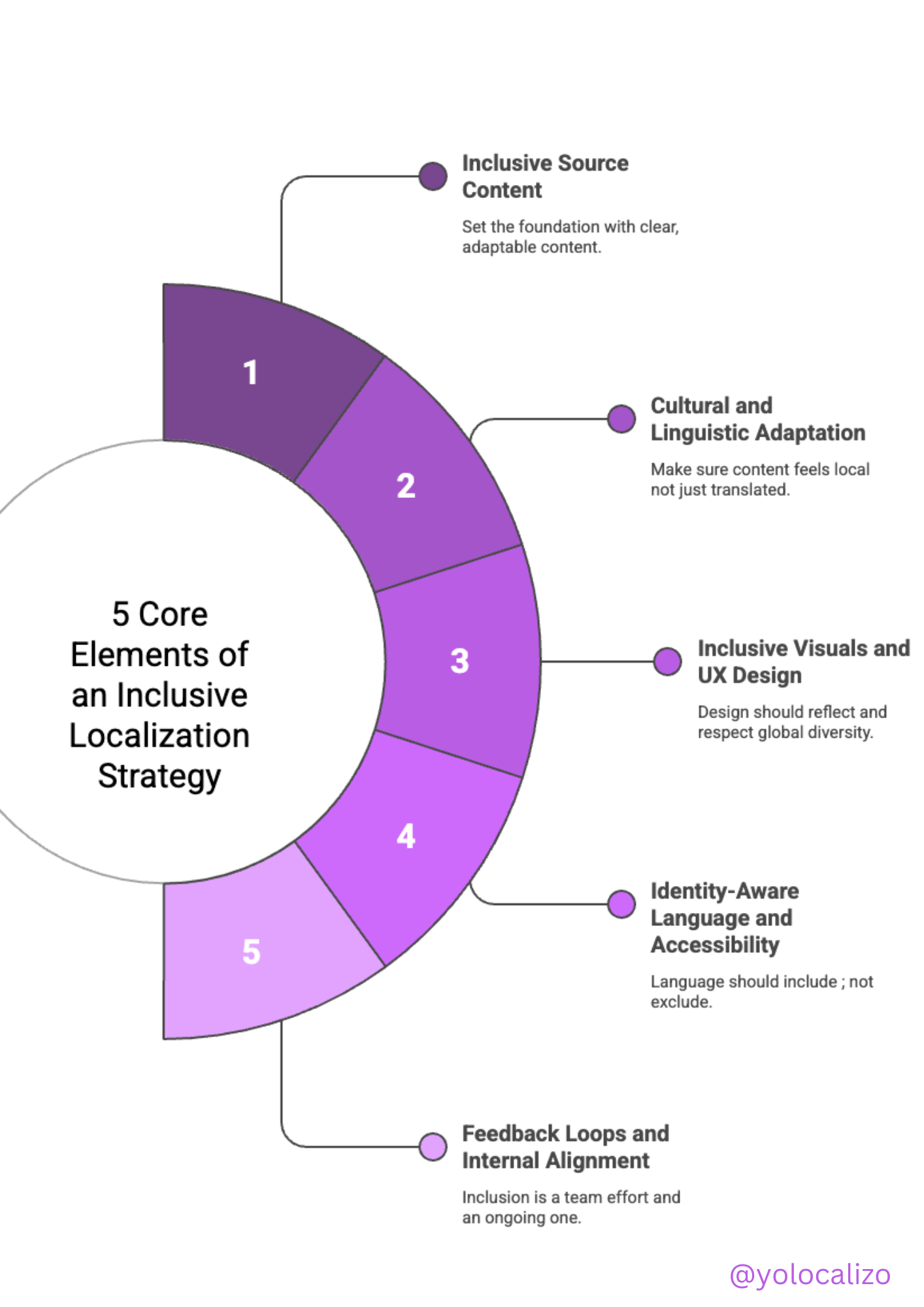

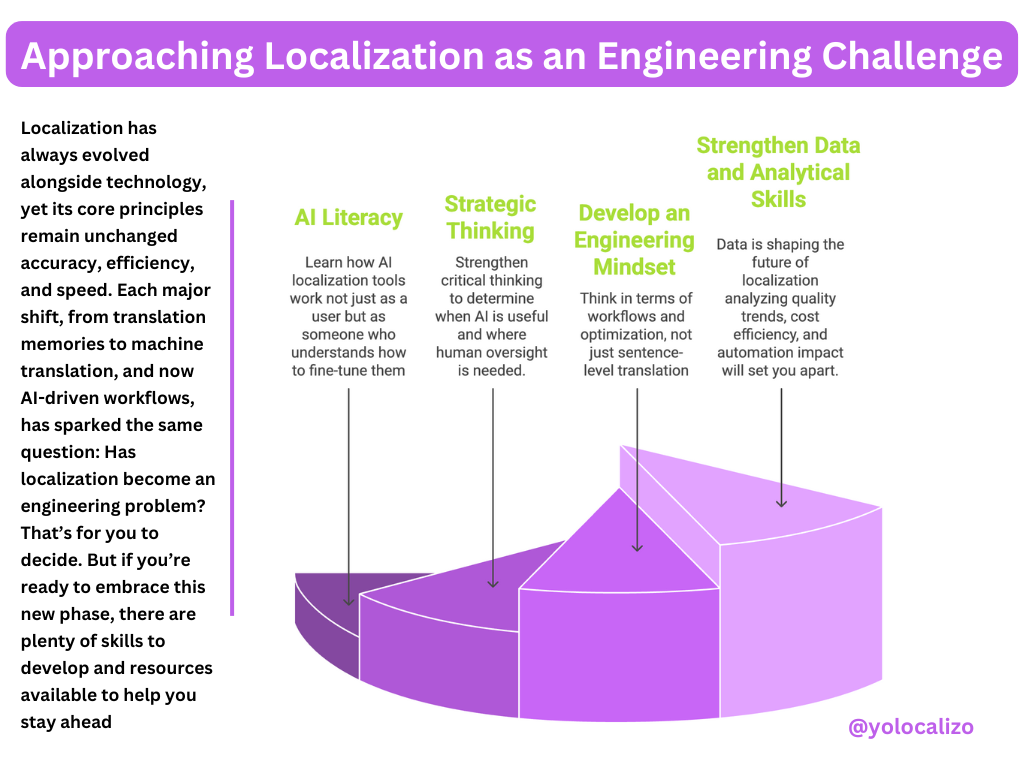
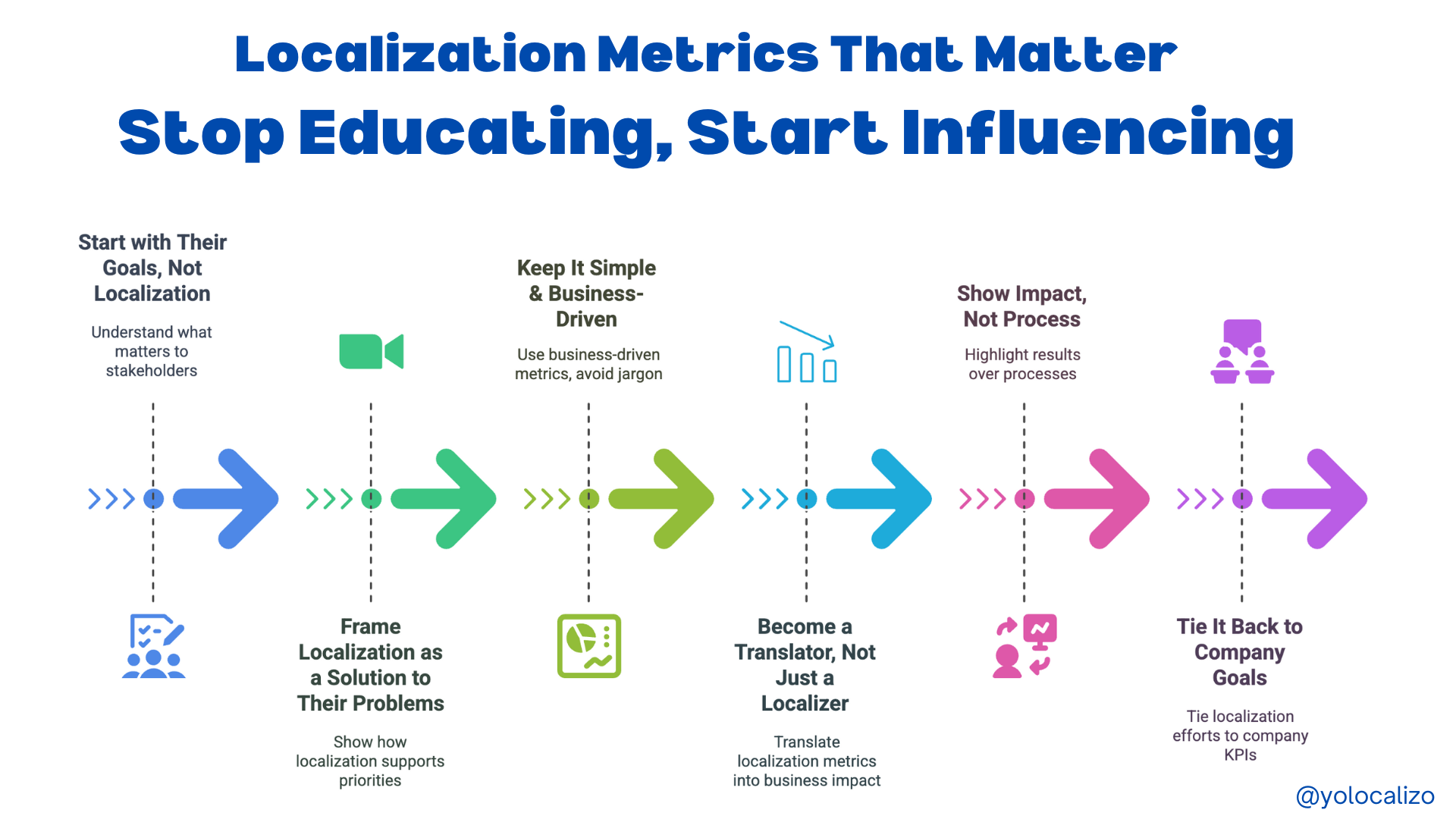


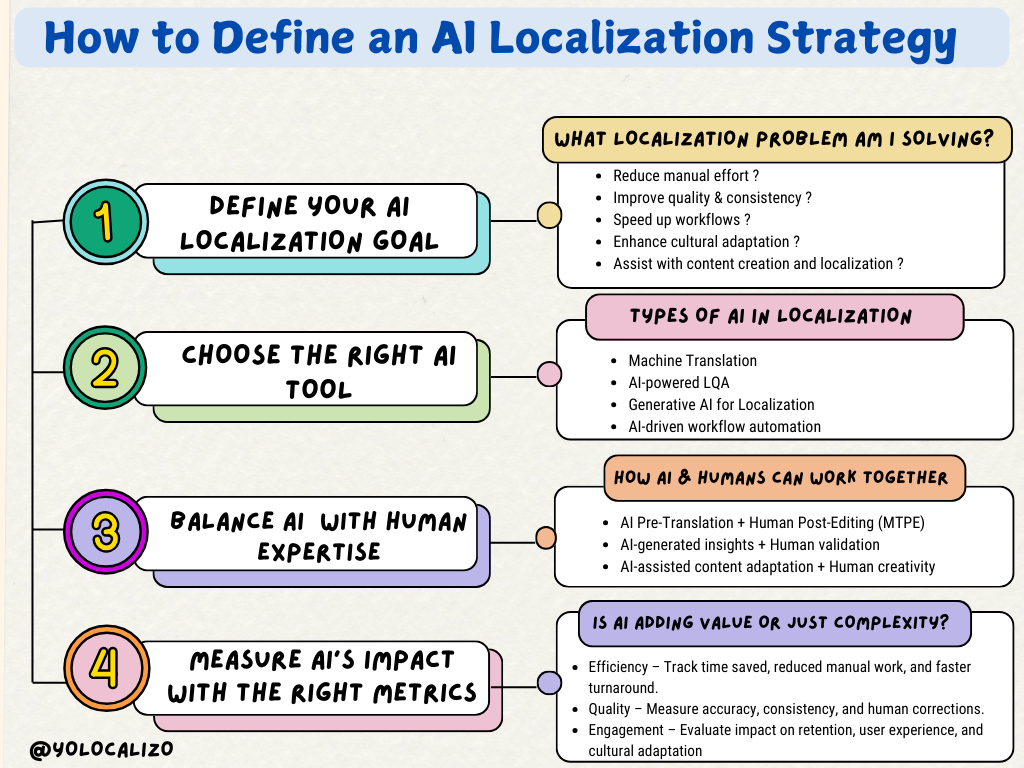












Localizability has always been a challenge small issues in source content often lead to big problems later in translation. In this post, I explore how AI is giving localization teams a powerful new way to improve source quality, reduce friction, and create better content for every market right from the start.