Are You Benefiting From The Power Of Webinars?
There are some things in life than when we mix them they are even better than on their own.
Cheese is delicious; cheese with grapes is mouthwatering.
Pasta is savory and when we add it a rich pesto sauce I feel like Homer enjoying his donuts.
Sometimes mixing 2 ingredients makes the experience much better, Today in my weekly post I want to talk about something I mixed last week, the power of Internet with the benefits of the seminars.
Last week I had the opportunity to deliver my first webinar, and I wanted to make a summary in this article about some tips to consider when delivering a webinar.
I found that preparing and delivering a webinar is very different from face to face presentations that I have done at work; or in my beloved Toastmasters club.
One of the most challenges aspects when delivering a webinar is that I’m missing one of the key indicators that I use to connect with the audience … which is ...basically ..... the audience. In a webinar, I don’t see the audience, and this is tricky as this does not help to read body language signals to identify if they are engaged in my talk.
I cannot make eye contact to bring people back when I feel I’m “losing them”, it’s a quite challenging situation as according to different studies body language can be more important as the words spoken. Psychology today journal claims that body language impact might be as high as 80%.
So definitely not having the possibility to see people in the webinar it represents some challenges … but also some opportunities :)
I do really like webinars, I attend to them regularly as a listener. They are:
- Convenience - Since webinars take place over the Internet directly I don’t need to leave the office earlier or travel to attend in place session
- Affordable - Apart from the fact that there are no travel costs involved with attending a Webinar, the price of attending a webinar is typically much lower than other training options; and sometimes is free!
- Recorded - I do really like that most of the webinar I attend they are recorded, and later I receive an email with a link to the recorded session. This is great to go back anytime and review some of the content that it was not very clear for me the first time.
So yes, webinars are a great source to learn and polish skills.
Now I’ll share with you some tips for webinar presenters, hope this can be useful somehow!
- Learn and practice the technology. It’s very important that we take the time to test and learn how the platform we use to broadcast our webinar works. Take the time to log in advance and do a demo. In my case, I was using GoToMeeting Suite and I’m happy to report that it worked quite smoothly during the webinar. Actually, the testing phase of the webinar we delivered was quite important. It allowed us to find some problems with a couple of slides transitions
- Add interaction capabilities with the audience - we cannot see our audience but that does not mean we can not interact with them. I believe is important that we get feedback and a kinda communication. Here we can try the following:
- Add a chat box to receive questions
- Use a poll to get feedback
- Hold a Q&A session 10-15 minutes at the end of the webinar
- We can even level up and use Twitter to increase participation. This is a great action to do as it creates a sense of "belonging to something"
3. Use more slides.
In a normal face-to-face presentation, my slides are a visual aid; they can be simple because they are simply there to support my message, however ,in a webinar things are different, they are the visuals. So here what I found valuable is to use more slides than I would normally use. I think this helps to keep the audience’s interest and provides visual reinforcement to my words.
If you a need number for estimation I found that 1 slide every 2 minutes they work pretty smoothly and it helps to keep the audience engaged.
4. Be aware of the importance of design.
Designing beautiful slides is always important, every day I pay more attention to this. I pay attention to try to avoid the use of bullets and find a way to include beautiful high-quality pictures to represent the ideas I want to express, however, in a Webinar this approach needs to change a little bit. When you present in a room maybe people at the back of the room won’t see my small font or the little details of a complex workflow I embedded in the slide. But in a webinar, all this is gone!.
People are sitting in their comfy chairs close to the screen of their computers and the chances they see what we write is much higher. For this reason, the slides of a webinar might include the following concepts:
- Diagrams, models, workflows to explain processes
- and we can use small pictures rather than full-screen pictures. Full-screen pictures are great for auditoriums or presentation TED style; in a webinar, the approach has to be slightly different,
- also I would recommend using rather plain backgrounds with colors that they have a good contrast.
Click HERE to download the infographic with these tips and tricks!
Webinars have their own challenges but overall I believe is a great method.
Webinars are a great tool both for, promotional and educational purposes. The cost to prepare them is lower than traditional workshops and they save time and cost for everyone the attendee and the presenter.
What’s your opinion about webinars? Do you have any other tips that it can help the presenter or the audience? Feel free to comment below and let’s enjoy this incredible technology moment where the barriers to continuous learning are fading-out…
Have a great w-end! And enjoy the summer break if you read this from a beautiful beach or just tasting a delicious mojito while chilling out
@yolocalizo
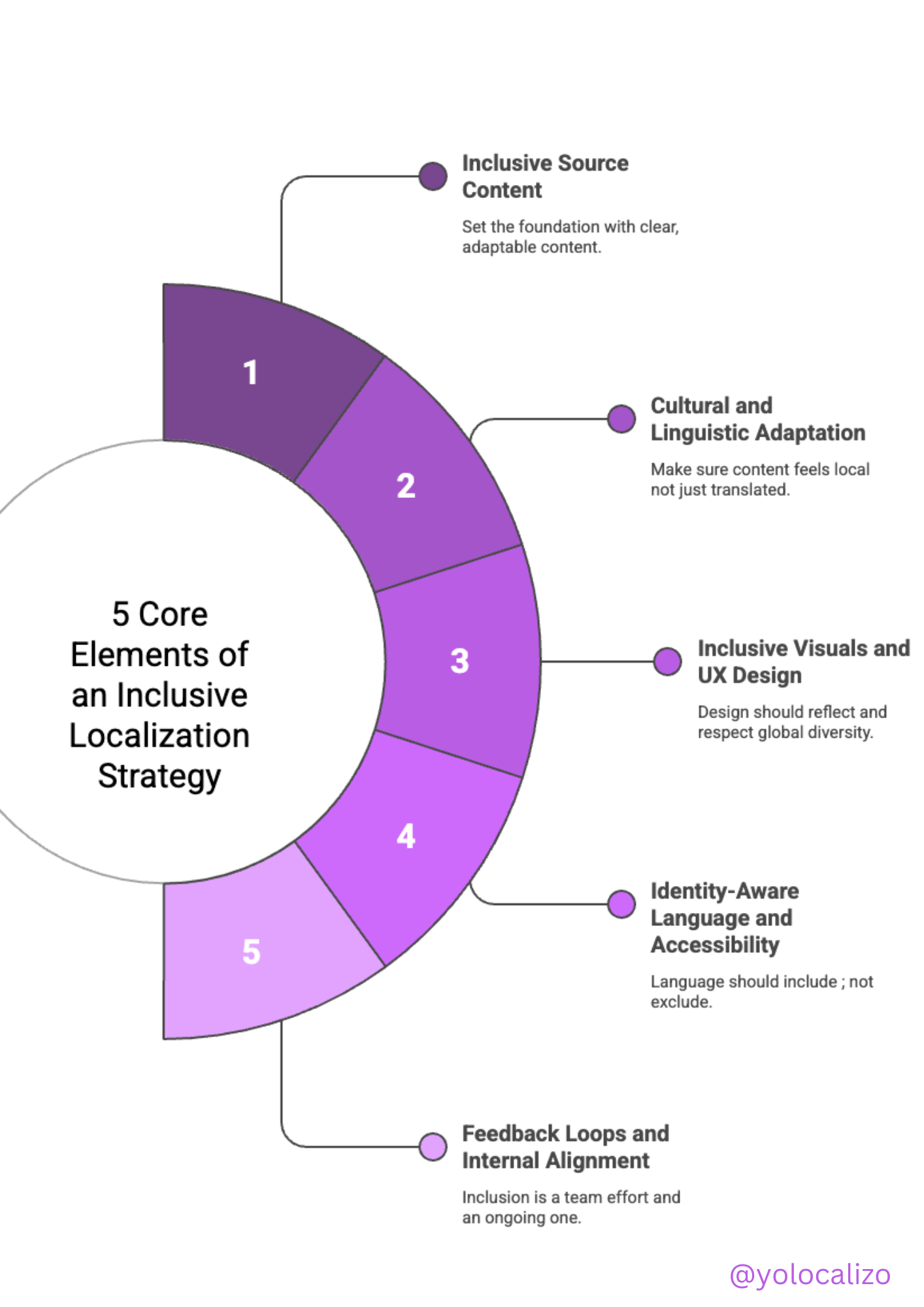

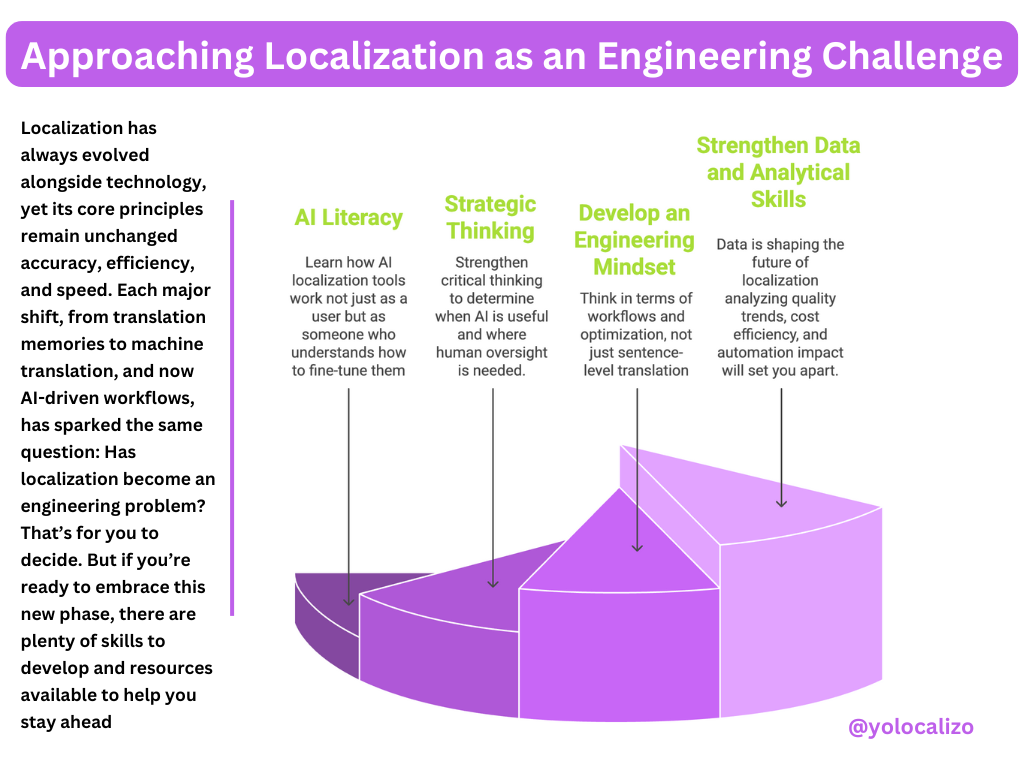
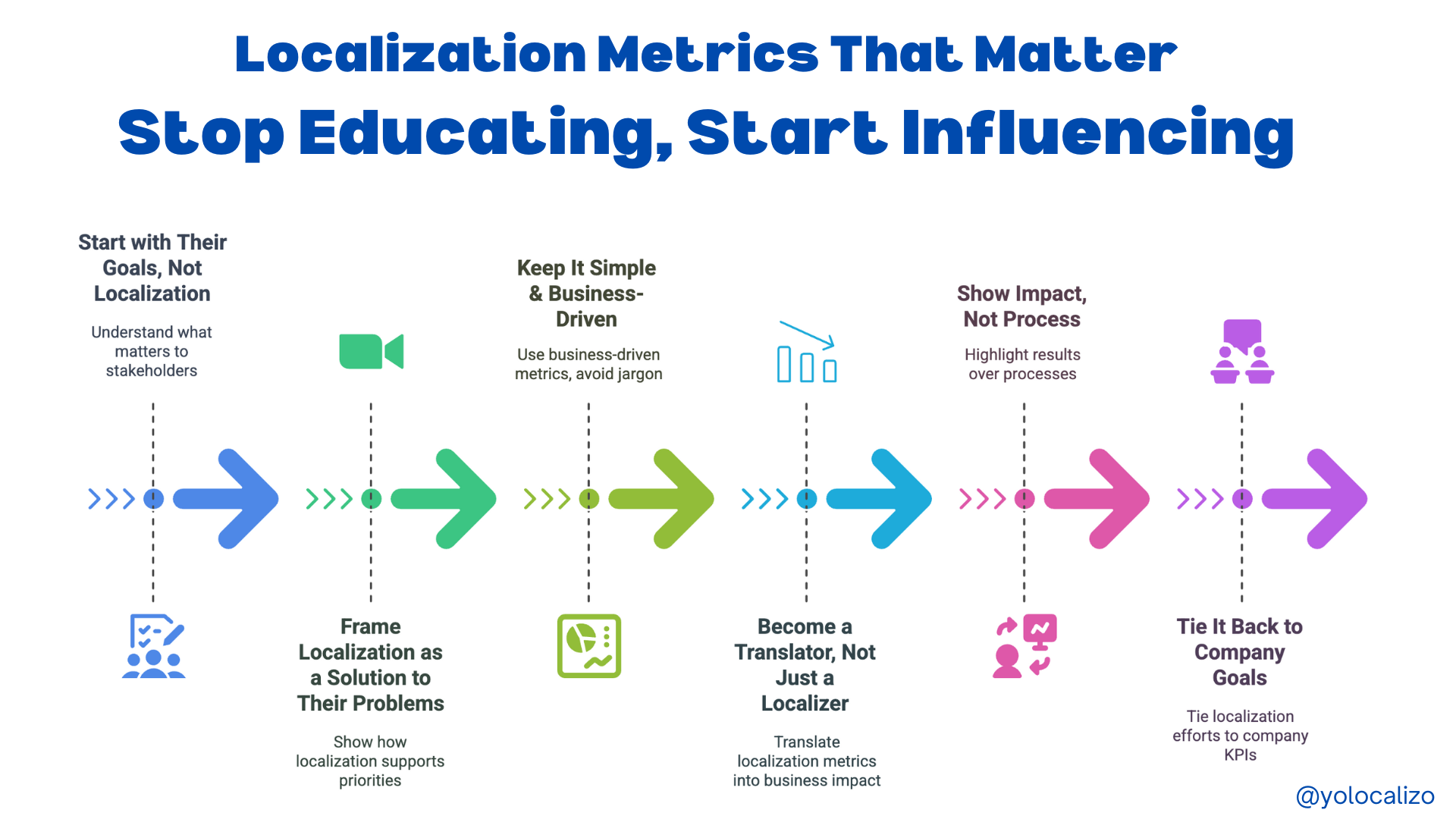


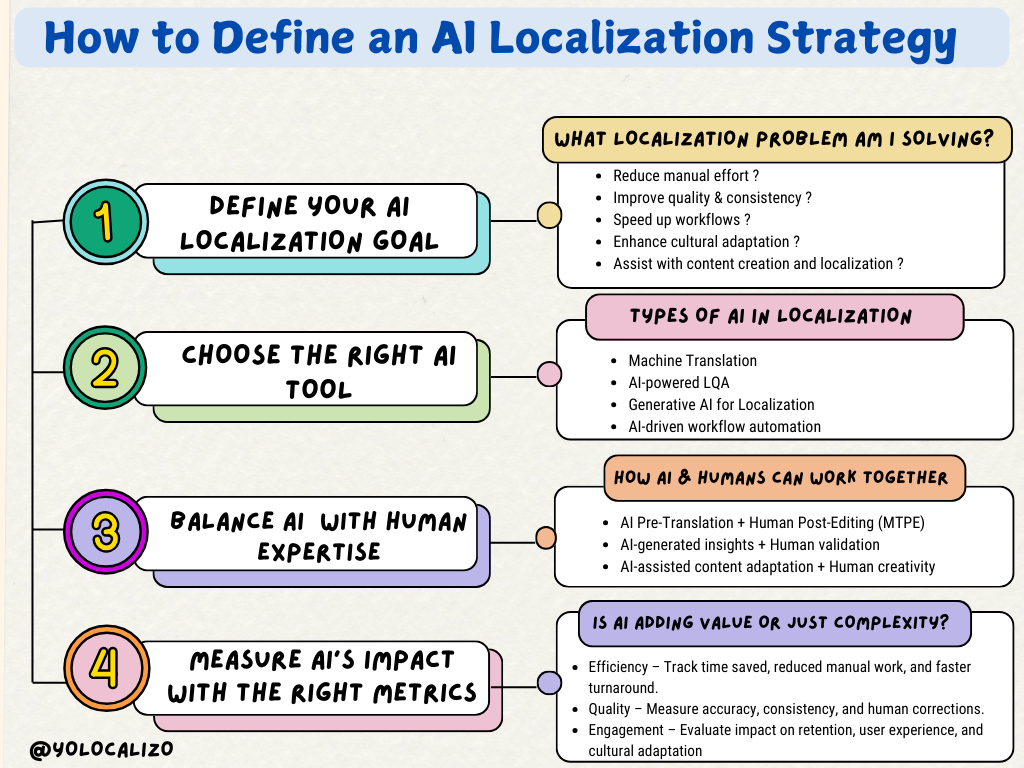





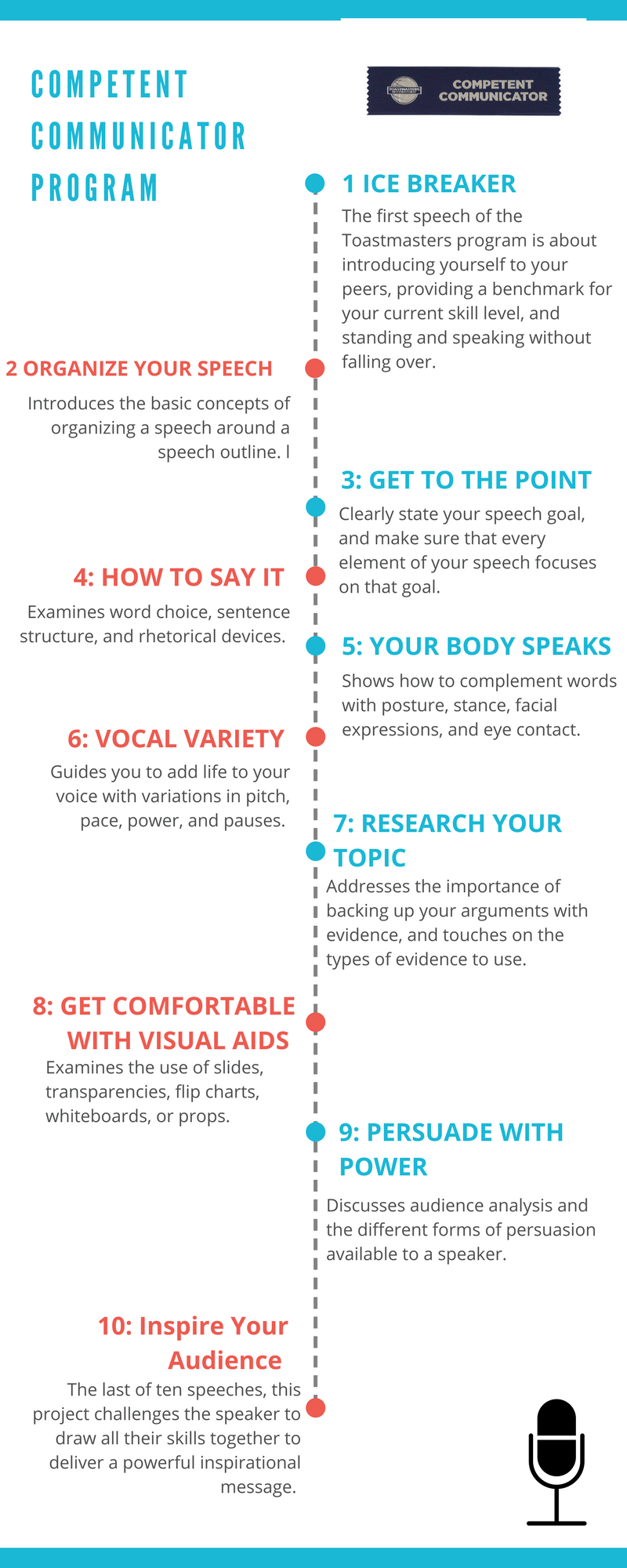
Localizability has always been a challenge small issues in source content often lead to big problems later in translation. In this post, I explore how AI is giving localization teams a powerful new way to improve source quality, reduce friction, and create better content for every market right from the start.